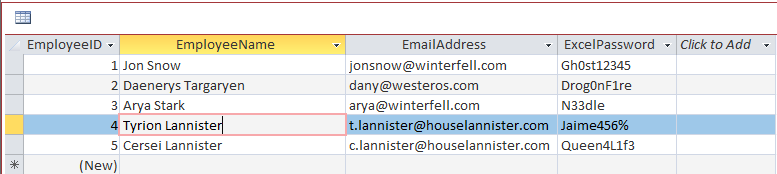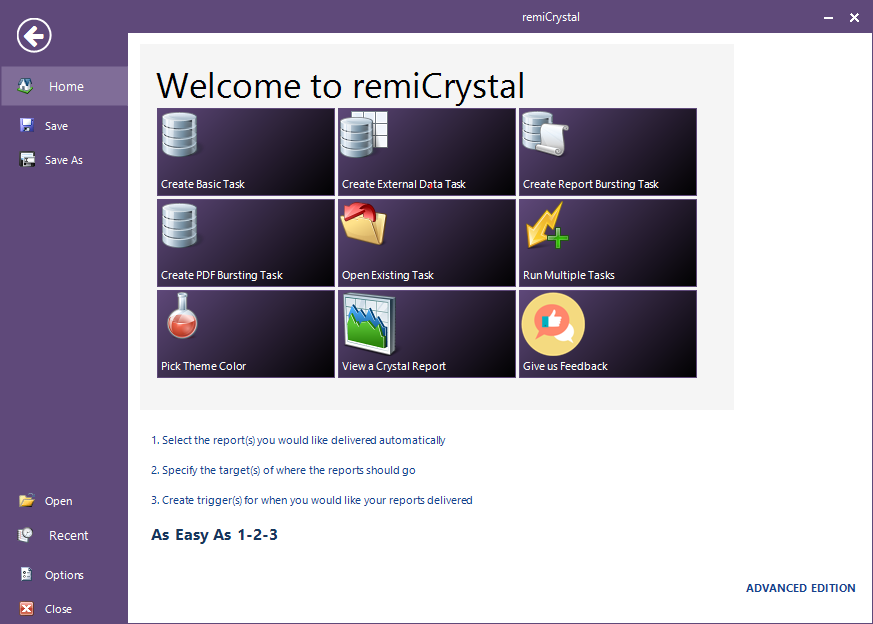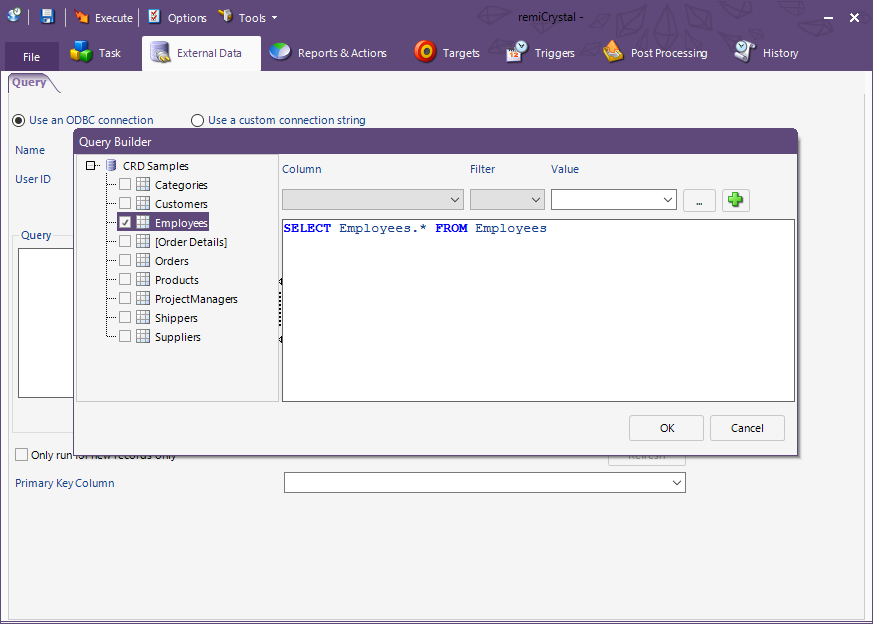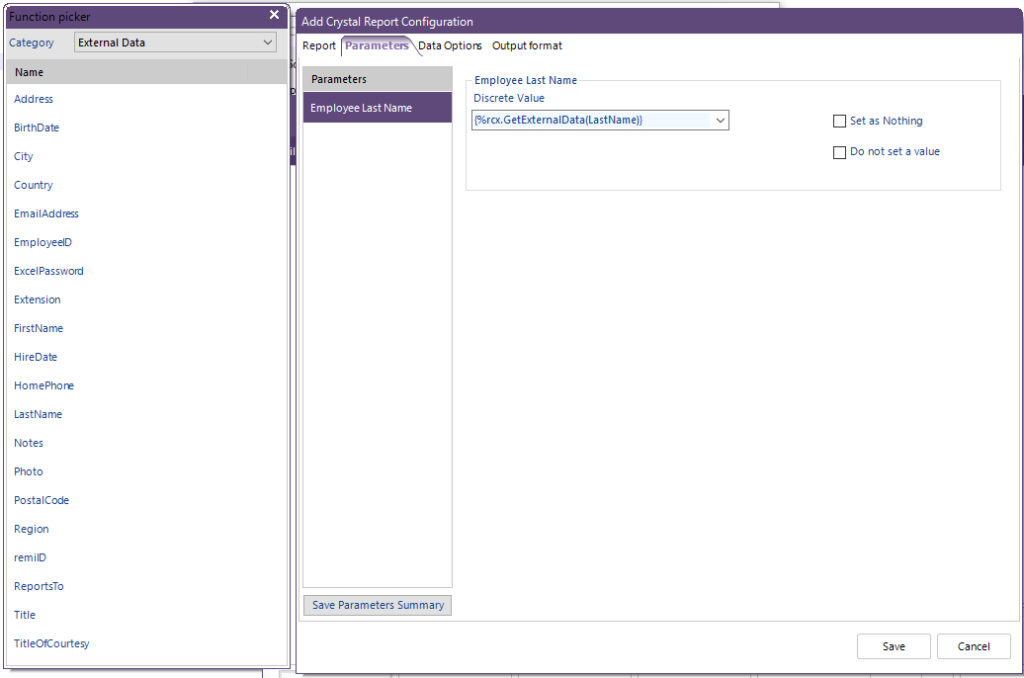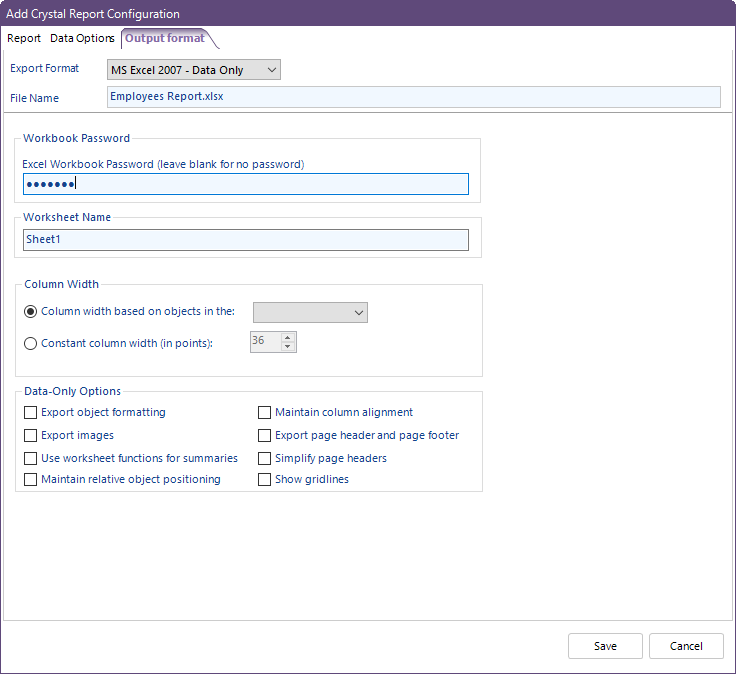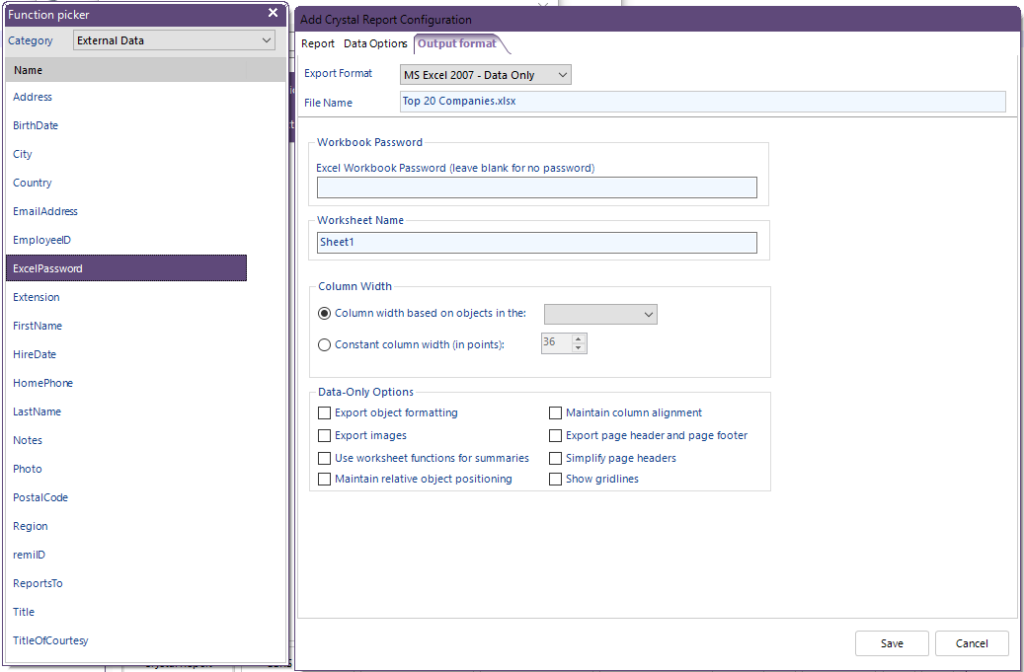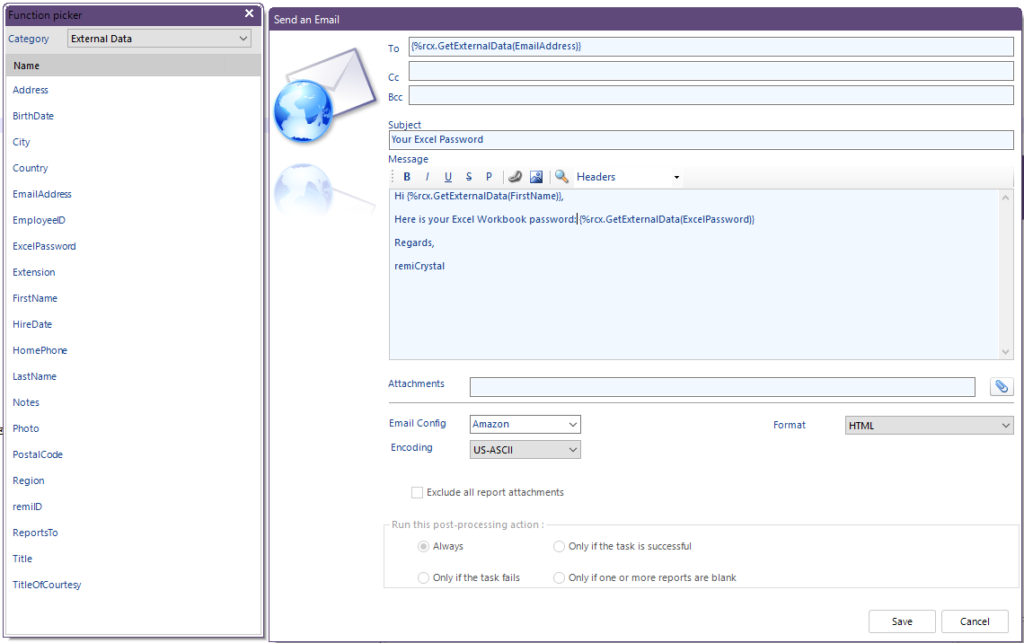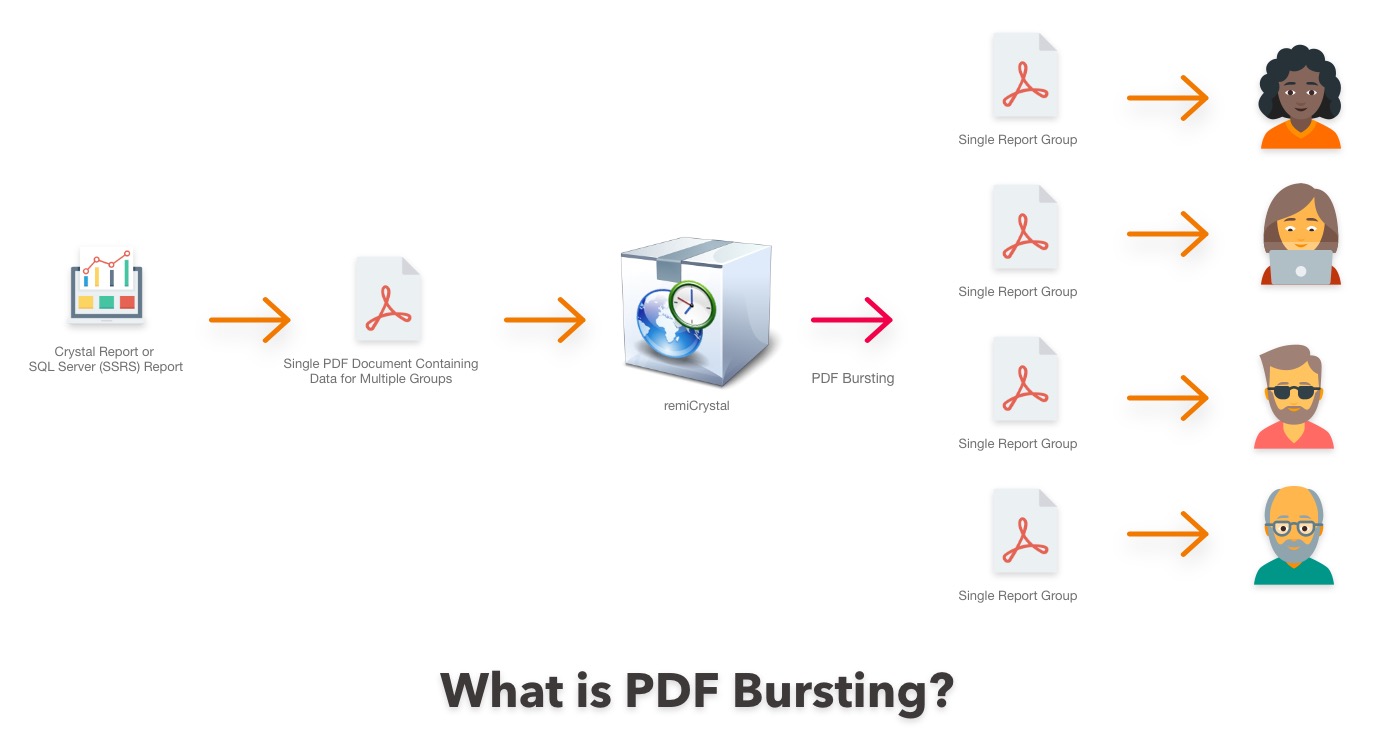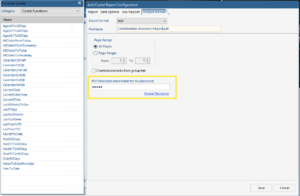As defined by Microsoft, this is what an SSRS Data-Driven subscription is:
A data-driven subscription provides a way to use dynamic subscription data that is retrieved from an external data source at run time. A data-driven subscription can also use static text and default values that you specify when the subscription is defined. You can use data-driven subscriptions to do the following:
– Distribute a report to a fluctuating list of subscribers. For example, you can use data-driven subscriptions to distribute a report throughout a large organization where subscribers vary from one month to the next, or use other criteria that determines group membership from an existing set of users.
– Filter the report output using report parameter values that are retrieved at run time.
– Vary report output formats and delivery options for each report delivery.
PDF Bursting is similar to data-driven subscriptions in what it achieves as the end result however it is completely different in how it goes about getting the job done.

Here are the top 5 reasons PDF Bursting, and by extension, Excel Bursting, is better than SSRS Data-Driven Subscriptions.
- Considerably Cheaper: In order to use SSRS Data-Driven subscriptions, you must be using SQL Server Reporting Services Enterprise Edition and the cost for that tier is at minimum $3717. It will cost more if want to host it on a server with more CPU cores. In contrast, remiCrystal with PDF/Excel Bursting costs only $999.
- More Efficient: If your report has to be data-driven for 1000 rows of data, in the SSRS scenario, the report will need to be run 1000 times and each time taking up database, processing and network resources. For PDF Bursting, the report is run only once and then using our algorithm split up and bursted into separate reports for delivery.
- Much Faster: As the SSRS Report is run only once for PDF Bursting, the entire process is unbelievably faster. When we compared running a data-driven subscription of 100 records with that for PDF Bursting, the latter was up to 230% faster.
- Access To In-Report Variables and Formulas: When using PDF Bursting in remiCrystal, all you need to do is add a special bursting tag that will be read by the the application at run time. You can therefore include any formula or variable into the bursting tag so that it can be accessible by remiCrystal without having to recreate it outside the report.
- Data Consistency: When running a data-driven subscription, the report’s data is fetched for every report run and what this means is that if you are using a very active transactional dabatase as the source, the results may differ between the first record and the 1000th. With PDF Bursting, the report is run only once and the data represents a real snapshot of that moment in time regardless of whether it is the first or 1000th record being processed.
- Bonus: Easier Maintenance: When dealing with SSRS Data-Driven subscriptions, you have to maintain 2 sets of data; one or more for the report itself and another for the data-driver. You must always always make sure that these 2 sets of data correlate at all times otherwise you could run into unforeseen issues. Making changes to the report also means that you have to consider its effect of the data-driver recordset. With PDF Bursting on the other hand, you only need to worry about the datasets in the report itself.
As you can see, PDF (and Excel Bursting) can save you and your organization money, time and resources in real meaningful ways. To get started and see what a difference it will make, download the free unlimited trial of remiCrystal today.