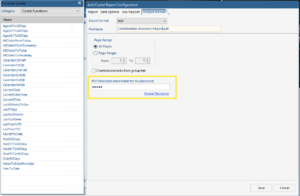First of all, we would like to take this opportunity to thank you for choosing us as the solution provider for your report distribution needs. We value our partnership with you very much.
As we approach the end of the year, we think it is a good idea to share with you a few of the exciting updates that we are planning for remiCrystal in 2019.
Upgrade to Microsoft .NET Framework 4.x
Currently, remiCrystal runs on the Microsoft .NET Framework v3.5. This version of .NET is very mature and stable and has allowed remiCrystal to remain compatible with older operating systems such as Windows XP and Windows Server 2003.
However, in order to continue to offer innovative new features, better security and faster performance, we are going to shift and base remiCrystal on Microsoft .NET Framework 4.x. This change will mean that future versions of remiCrystal will require Windows Server 2008 R2 Service Pack 1 or above.
The first version of remiCrystal to be based on .NET 4.x will be version 5 and is slated to be released in Q1 2019.
Some of the features that will be enabled by this migration to .NET Framework 4.x include
- higher level of password encryption for Zip and PDF files for better security
- better parallel execution of reports and tasks will lead to faster performance
- better UI responsiveness
- better UX design
- higher application stability
remiCrystal Server Edition
One of the most distinguishing and innovative features of remiCrystal is that all the tasks are stored as individual self contained files (.rctx). These self-contained files are easy to manage since they can be treated like any other file on your PC and as they are all self-contained, there are reduced points of failure.
One feature that has been requested a lot by our users, is a way to have a central management application for all remiCrystal tasks. I am excited to tell you that we have began developing this central management application, remiCrystal Server, and plan to launch it in Q2 2019.
remiCrystal Server Edition will be a FREE add-on to all our existing Advanced Edition customers.
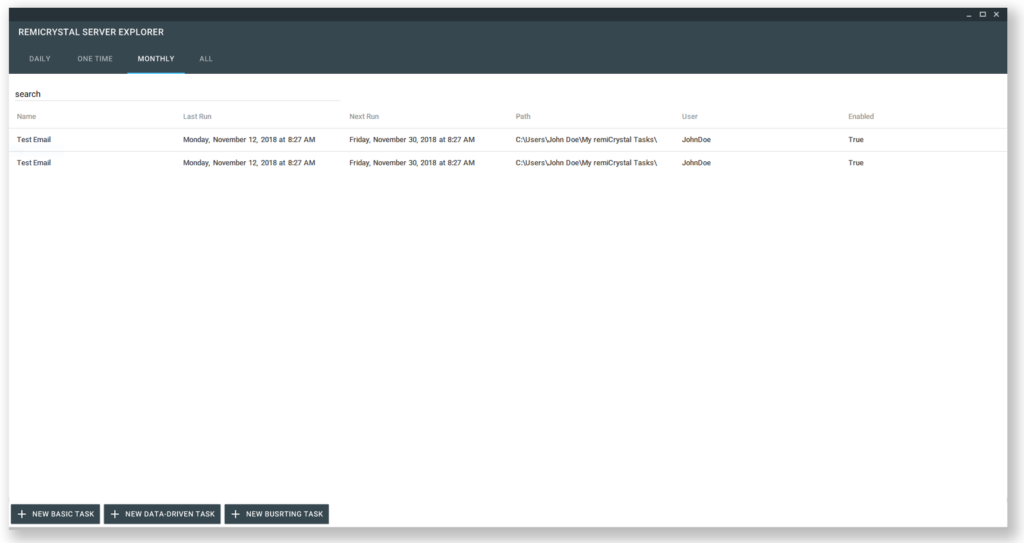
More Cloud Integrations
As you are probably already aware, the world of technology has shifted to a cloud-centric approach for almost everything. As more and more of our users utilize cloud services, we are going to be building more integrations into cloud services such as Slack, Google Sheets, Dropbox and more.
Thanks to you, the future of remiCrystal looks brighter than ever and I can’t wait to get all the exciting new features into your hands.