Lets say you have a single report that shows all your product departments and their corresponding managers. When the report is exported to Excel, every product department is placed in a separate worksheet (tab) and the tabs are named after the respective product manager. See the image below for illustration.
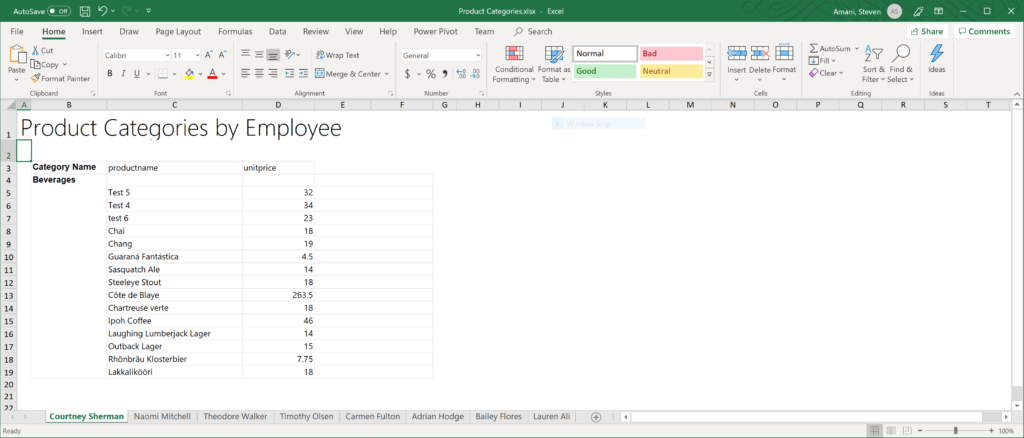
What if you wanted each Excel tab to be emailed separately to its corresponding manager while only running the report once?
remiCrystal Build 5045 has added a new feature called Excel Bursting. This feature is very similar to the existing PDF Bursting functionality that has been available in the software for a while.
Excel Bursting for SSRS reports allows you to split a single Excel Report so that each worksheet is placed into a separate file and then delivered to its corresponding recipient (in this case, the product manager).
Unlike SSRS’s native data-driven subscriptions where the report would need to be for each manager, Excel bursting is done by running the report only once!
Setting up Excel Bursting is achieved by simply adding a special Bursting Field to the SSRS report during design time and then getting remiCrystal read the field’s values at runtime.
To get started with Excel Bursting for SSRS Reports, take a look at this How-To article and then download remiCrystal for a free 14-day unlimited trial.