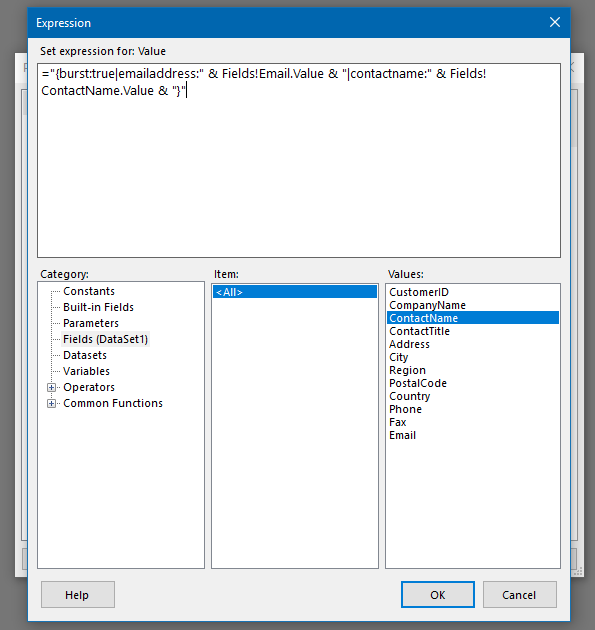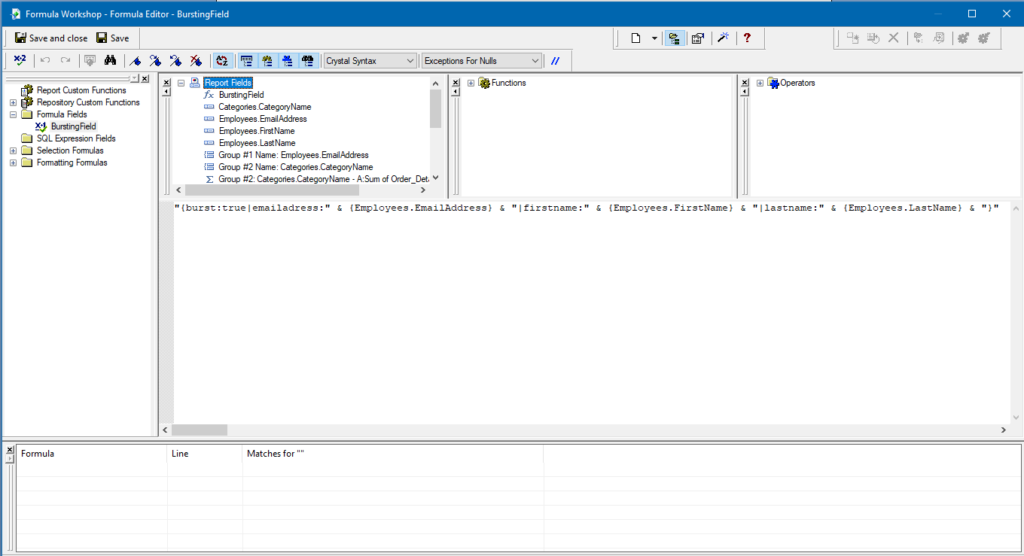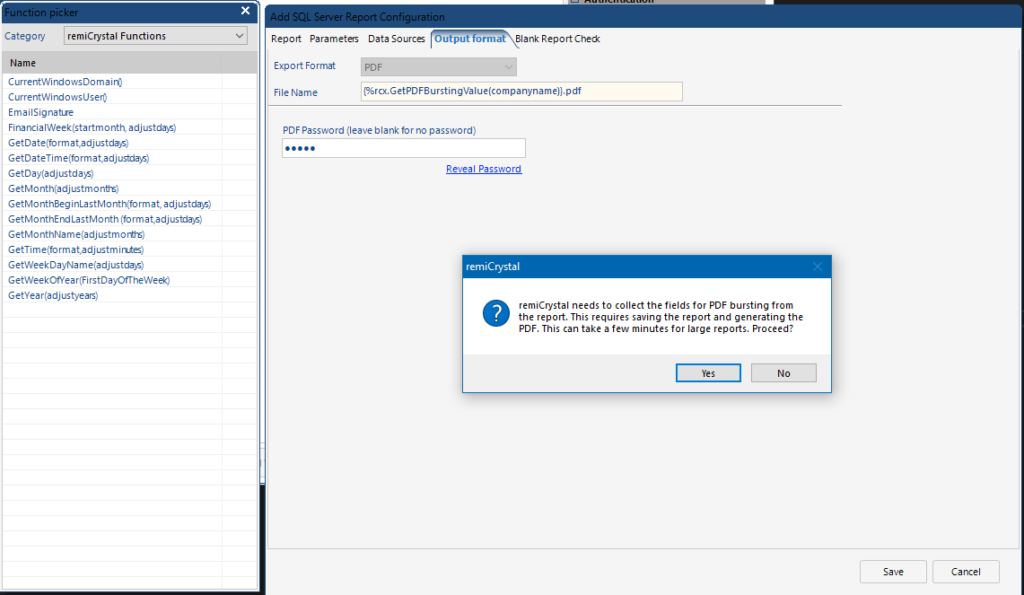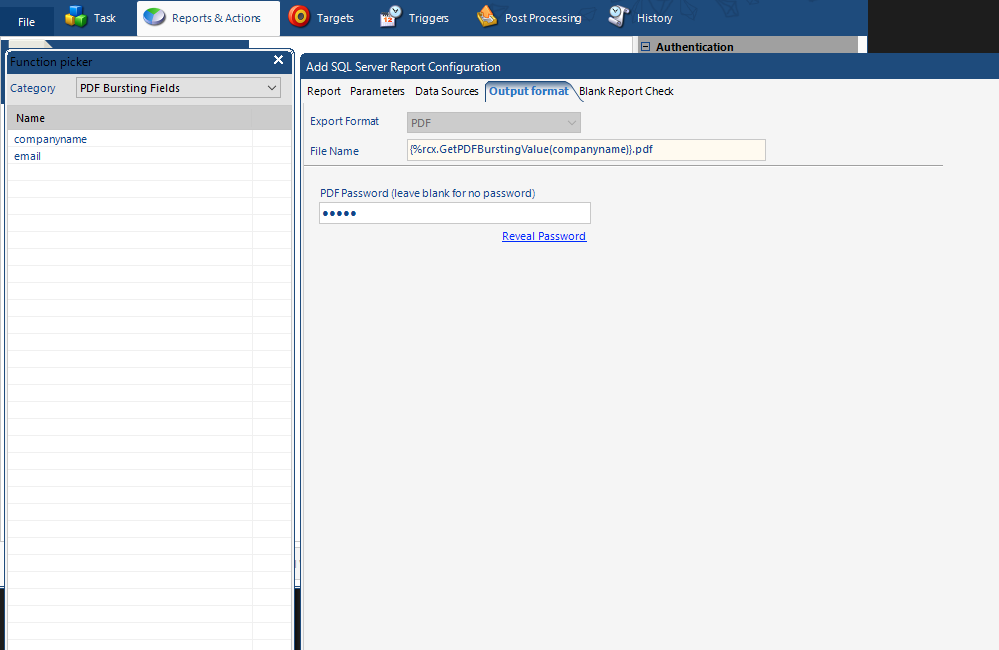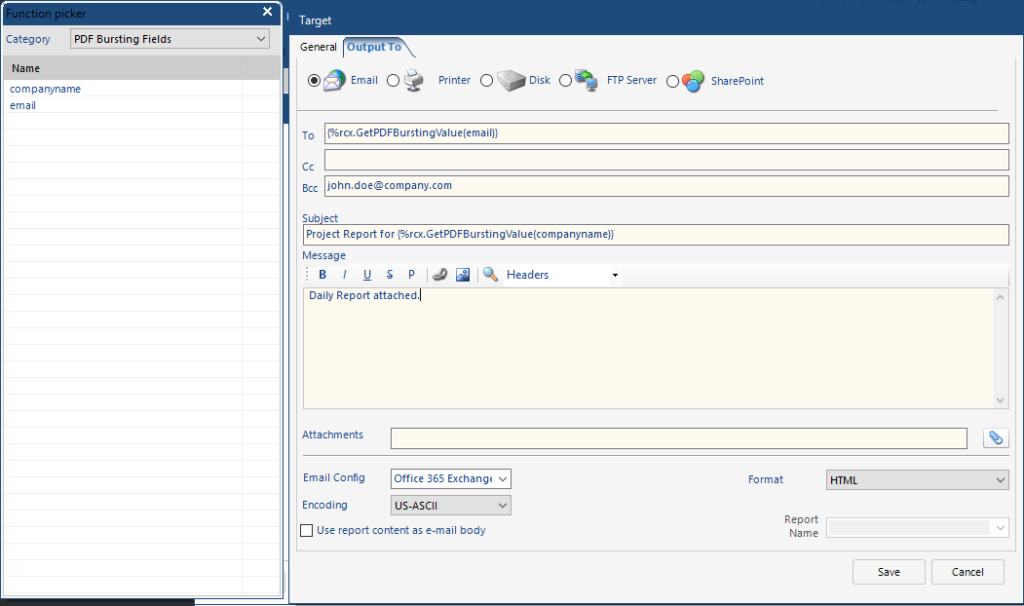What is PDF Bursting?
If a picture paints a thousand words, then a video must paint millions. Take a look at the video below to see the speed comparison between Crystal Report bursting and PDF bursting.
The concept of report bursting is not new. In the Crystal Reports world, report bursting is typically handled by modifying the report’s group selection formula so that each group value gets a separate report. In the SSRS world, the only way to handle report bursting has been via data-driven-like techniques. In both scenarios, the report is rendered individually for every group value.
PDF Report Bursting allows a report to be run only once and then split up (exploded) and delivered to nominated recipients that are based on a special tag in the document. As the database is accessed only once for all the report recipients, PDF Report Bursting can increase report production and delivery speeds by more than 90% when compared to traditional report bursting methods.
How Is PDF Bursting Useful To My Business?
Let’s say your business has 1000 project managers that all require a daily project status report. Worst case scenario for distributing this type of report is to run it manually for each project manager. As you can imagine, this would be tedious, time wasting and prone to human errors. The more efficient way of handling this is to use report scheduling software such as remiCrystal coupled with a data-driven approach; this is when all the project managers’ details including their name and email address are stored in a database table and the scheduling software iterates through each one to produce and deliver the report to them.
While this approach works well, it requires some preparation on the user’s end and also requires continued management of the contacts database table.
With PDF Bursting for Crystal Reports and SSRS Reports, the report is run only once and then split up into separate files for each project manager. All the delivery details such as the project manager’s name or email address are read from the PDF document itself.
How does Crystal Report and SSRS Report PDF Bursting Work?
In order to use PDF Bursting in remiCrystal, you only need to make a small modification to your report by adding a special Bursting Expression that remiCrystal will locate and read. A completed Bursting Expression looks something like this:
{burst:true|emailaddress:john.doe@company.com|project:Mesa Verde Bank Project|projectmanager:John Doe}The Bursting Expression must adhere to the following structure:
- must start with “{burst:true“
- must end with “}“
- all the field/value pairs must be pipe “|” delimited
- fields cannot contain the pipe “|” or colon “:” characters
- must be present at the beginning of every report group
- must be present only once per group
- must be presented in a single line
- every report group must start on a new page
**Tip: in order to maintain the aesthetics of your report, the Bursting Expression can be hidden by making its font as small as possible and its font color the same as the report’s background color.
Here are examples of how the expression can be created as a formula in Crystal Reports and SSRS Reports.
Once the expression is created, place it in your report’s main group header and make sure that every group starts on a new page.
With your report modified to include the bursting expression similar to the one above, follow the steps below to schedule it with remiCrystal.
- Open remiCrystal and select the “Create PDF Bursting Task” tile
- You will notice that the check box for “PDF Bursting” has been set.
- Provide a name for your task and then go to the “Reports and Actions” tab
- Add a Crystal Report or SSRS Report by clicking on the relevant button.
- Follow the steps to configure your report and then go to the “Output format” tab.
- You will recieve a notice that remiCrystal needs to export your report to PDF to read the bursting fields available. Hit “Yes” to proceed.
- When this is done, the fields in the bursting expression in your report will be shown in the remiCrystal variables browser. You are now free to use these fields in places such as email recipients, output file names and more.
- Save the report and add a destination target as normal. You can use the fields from your PDF document as values in your target destination such as email address, file names etc.
- Save the task and add a schedule trigger if needed.
- You may execute the task and watch the magic happen!
We are very excited to offer PDF Bursting for SQL Server (SSRS) reports and Crystal Reports as we know it will save you a lot of time and database resources.
Please give it a try by downloading our 14-day risk-free trial now and let us know how get on.