In the early 90’s, sharing reports was not as straightforward as it is today due to several factors. One of those factors was that the default format for sharing documents back then was Microsoft Word and it had some severe limitation including:
- it was proprietary and required a license of Windows and Microsoft Office to read the documents
- documents with images ended up being very large in size and therefore very hard to share via email (remember these way the days of floppy disks and 56k modems)
- in order for fonts in the document to display correctly on the end-user, they needed to have the same fonts as the document owner
- in regards to Crystal Reports, exporting to this format was slow and used up a lot memory
The PDF document format was created to overcome all of the above shortcomings and more. From Wikipedia:
The Portable Document Format (PDF) is a file format developed by Adobe in the 1990s to present documents, including text formatting and images, in a manner independent of application software, hardware, and operating systems.[3][4] Based on the PostScript language, each PDF file encapsulates a complete description of a fixed-layout flat document, including the text, fonts, vector graphics, raster images and other information needed to display it. PDF was standardized as an open format, ISO 32000, in 2008, and no longer requires any royalties for its implementation.
Wikipedia
Crystal Reports introduced support for PDF export in version 8 while SQL Server Reporting Services shipped its very first version with PDF support.
Unsurprisingly, the PDF document format has taken the world by storm and has taken over from Microsoft Word as the default document sharing format.
The PDF format is great for a number of reasons:
- Small in size: The “P” stands for portable and compared to MS Word, the same Crystal Report exported to PDF generates a file that is a fraction of the size making it much easier to share.
- Faster to Render: Exporting Crystal Reports and SSRS Reports to PDF takes much less time and doesn’t use as much resources as exporting to MS Word
- Multi-platform Support: whereas MS Word documents were only viewable using Windows and the Microsoft Word application, PDFs on the other hand have always been viewable on any operating system with numerous free and open source viewers.
- Secure: PDF documents are generally more secure than other document formats as they can be protected with user/owner passwords and the PDF owner can specify various permissions that the consumer can and cannot do with the document. For example, the PDF owner can prevent the consumer from printing the document if that is so required.
I am sure it comes as no surprise that remiCrystal has always been able to export Crystal Reports and SSRS Reports to PDFs from the very first version. We are however going to strengthen our support for this format by adding features that really take advantage of the points outlined above. We already started down this path a few version ago when we added the ability to merge several PDF reports into a single document prior to delivery.
In the most recent build of remiCrystal, build 5031, we have added the ability to password protect your PDF file with AES 256bit encryption. This new feature means that you can have the peace of mind that your critical and confidential business data is only accessible by the parties it is intended for.
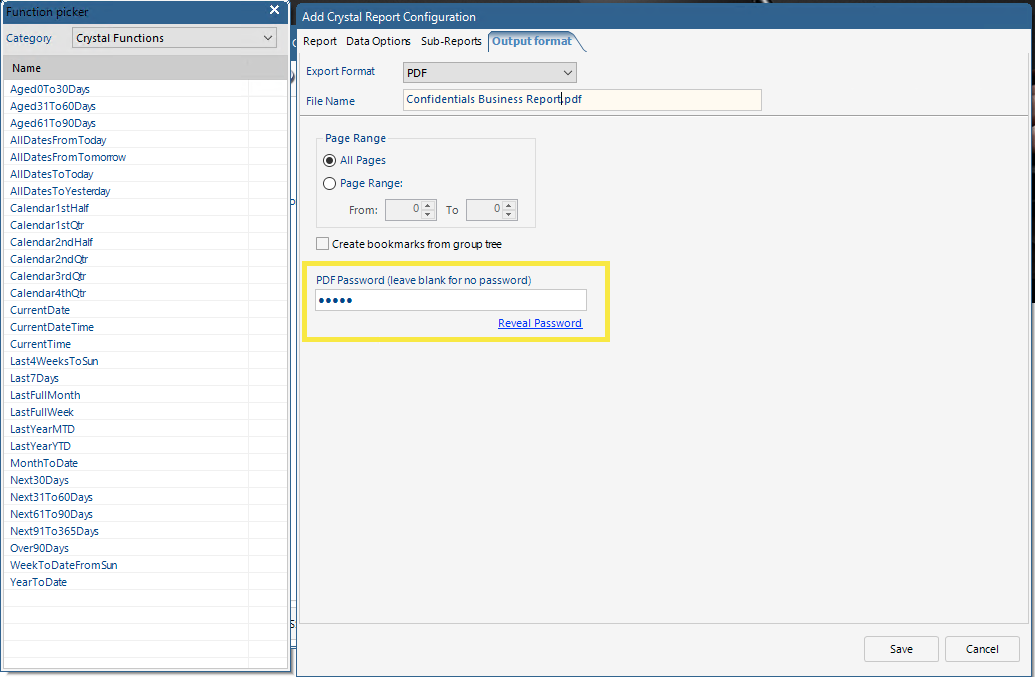
The steps to add a PDF password to your Crystal or SSRS report output are as follows:
- In remiCrystal, open the Crystal Report or SSRS Report setup page
- Select PDF as the output format in the Outputs tab
- Enter the password for the PDF
- Save the report
Give this feature a go and let us know how it helps your business.
If you don’t have remiCrystal already, get started by downloading our risk-free 14 day trial now.