When it comes to report design and creation, you are spoiled for choice. You can choose from a plethora of tools such as Microsoft Access Reports, Crystal Reports and Microsoft SSRS Reports.
There are times however when these tools are too heavy and too time consuming to just, say, send SQL query results to email.
There are ways to do this that may not involve the full blown report designer such as using SQL Server’s stored procedures such as “sp_send_dbmail” however your output formats are limited and most users do not have the right access to their database systems.
Using remiCrystal To Schedule and Send the Results of your SQL Query to Email
This is where remiCrystal’s new SQL Reports come in. This new feature allows you to send SQL query results via email, FTP, disk or other destinations. The query result can be produced as Excel (xls or xlsx), PDF, HTML, XML or CSV files.
Working with this new feature in remiCrystal is very easy.
Open remiCrystal and select to create a Basic task (you can also create an External-Data Task if you want but for this example, we will go with a basic task).
Give the task a name and description and then proceed to the Reports/Actions tab. Click on the “SQL Reports” button to open the configuration screen.
Once the configuration screen opens, select the ODBC DSN you would like to connect to and provide the credentials if necessary.
Test the connection and then input your SQL query that you would like to schedule and send out. You can validate and view the results of your query.
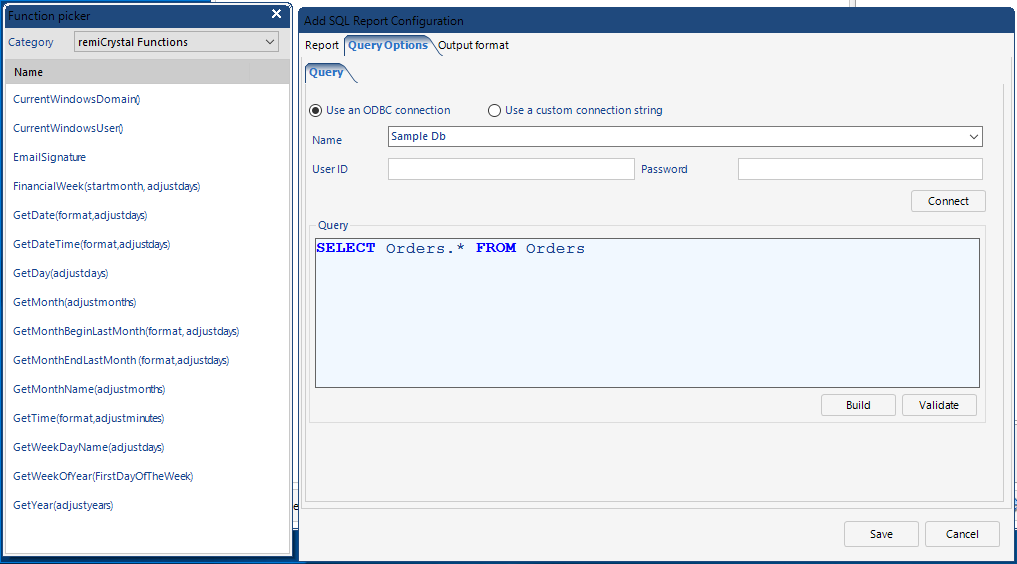
Finally, you can set the output file name and format that you would like query exported to and then save the report.
You can add more SQL Reports to the task or add other report types that will all be delivered together.
To see how SQL Reports can help your organization, download the free 14-day trial of remiCrystal now.