A picture is worth a thousand words. A graphic can relay your information and be consumed by its audience in seconds instead of minutes. It is therefore important that your reports contain a mix of charts and more detailed information. Any reporting tool is measured by how well and how easy it is to create compelling analytical charts and graphs.
One of the challenges that users face when distribution reports, whether manually or automated, is to have the report embedded as the body of the email so that the recipient views the data as soon as they open it. remiCrystal allows you to pick which of your report in a remiCrystal task you can have embedded in your email as the message body. The report can be embedded either as plain text or as standard HTML where any images and links in your reports are preserved as part of the email.
Embedding your report into an email is a simple one step process.
Once you have added your reports (Crystal, SSRS or Excel) to your remiCrystal task, head on over to the “Targets” tab and choose to create an email target. A target is where all your reports will be delivered and remiCrystal supports unlimited targets per task.
On the email page, check the box “Use report contents as e-mail body” to use a report as the email body, select one of your reports to use and then select between TEXT or HTML. That’s all there is to it. When your reports are delivered, the email body will be your report in all its glory. All the other reports will remain as attachments to the email.
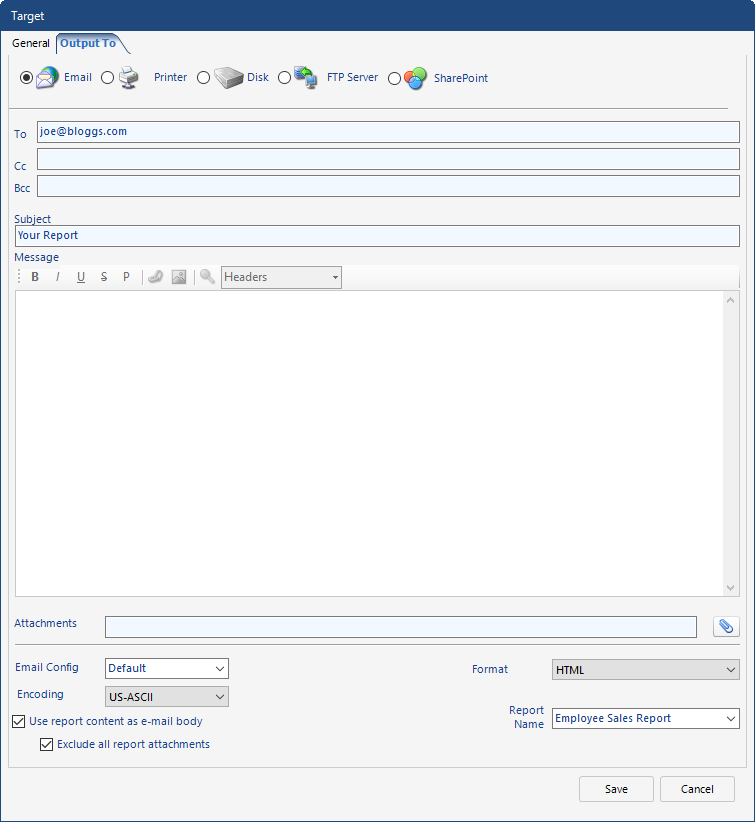
In order to make your embedded email strategy as effective as possible, design your report to have only the most important KPIs displayed as the main charts on the first page and avoid having too much text in the page or report headers. Also bear in mind that your audience will likely view your reports on mobile devices so it is better to stack the information vertically instead of horizontally.
To try out the report embedding feature and more available in remiCrystal, download the 14 day free trial now.